Use Unique Passwords
Never reuse passwords across different accounts. If one gets compromised, all accounts are at risk.
Private and client‑side. One‑click copy. No sign‑up.
Your privacy is our priority. All credentials are generated securely on your device using the Web Crypto API and are never sent to our servers.
Tip: Store passwords in a trusted password manager. Never reuse passwords.
Combine at least 4–6 words for strong security. Avoid personal info.
Bulk generation respects the options of the currently active Password or Passphrase tab.
StrongPass.pro generates passwords entirely in your browser. Nothing is sent to our servers—ever. You can use it online or offline after the page loads.
crypto.getRandomValues()), not Math.random().Never reuse passwords across different accounts. If one gets compromised, all accounts are at risk.
Aim for at least 12–14 characters. Each extra character increases security exponentially.
Update important passwords every 3–6 months, especially for email, banking, and social media.
Use a reputable password manager to securely store and organize all your passwords.
Check if your email appears in known data breaches. Private by design.
Create unique usernames with length, keyword, and fun category options.
Analyze your password locally with entropy and crack time estimates.
Generate secure numeric PINs with length and repeat options.





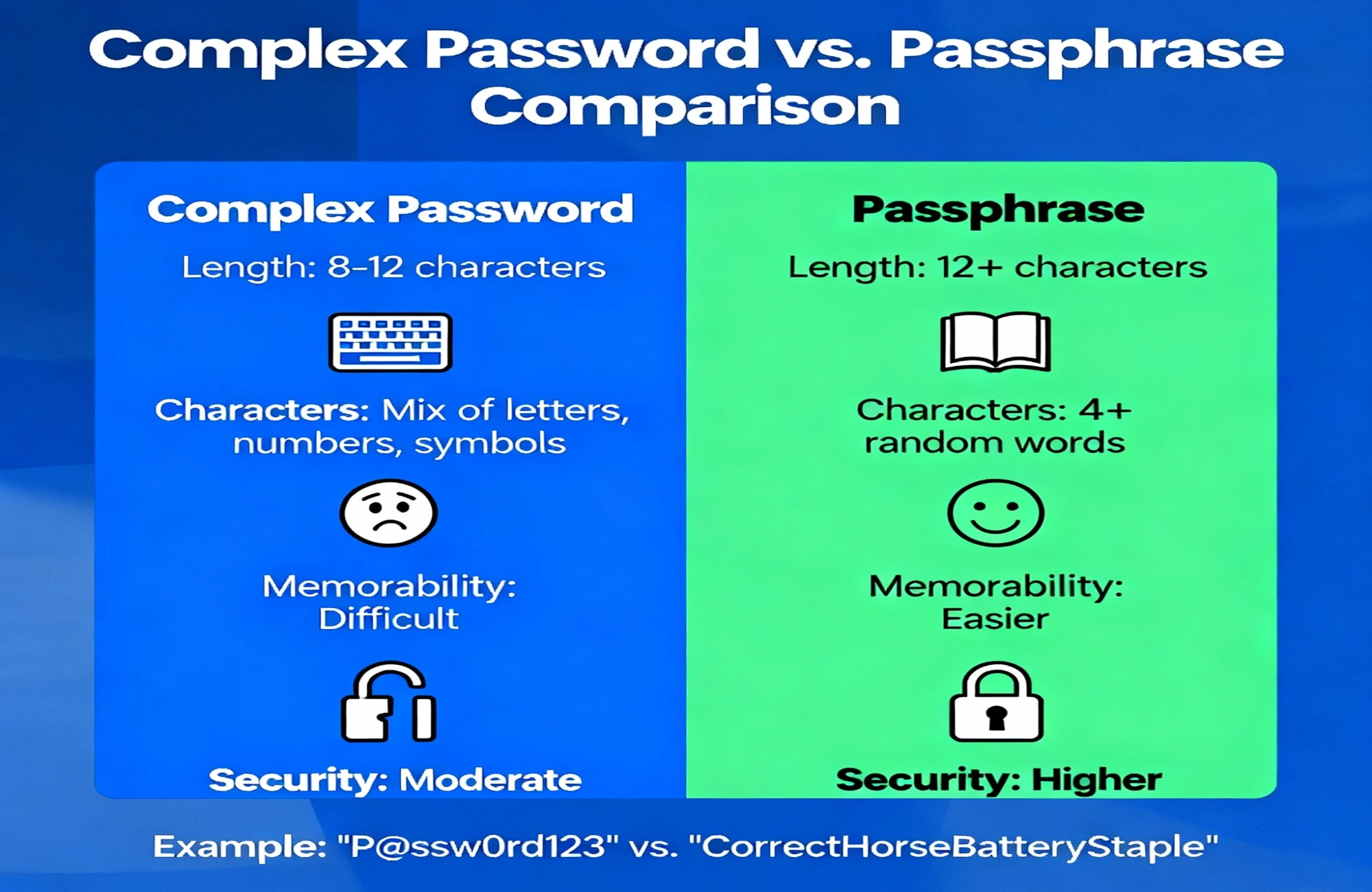
Yes—when generation happens locally in your browser. StrongPass.pro uses the browser’s Web Crypto API to generate randomness on your device. Passwords are never sent to a server, stored, or logged. You can verify this in the network panel: generation happens offline after the page loads.
We use crypto.getRandomValues(), a cryptographically secure random source provided by your browser. Characters are chosen without bias and shuffled to avoid patterns. This is significantly stronger than math.random() or simple algorithms.
For passwords, we recommend 16+ characters with a mix of types. For passphrases, use 4–6 random words. When in doubt, favor more length—entropy grows quickly with each additional character or word.
Both can be strong. Passwords are compact and work everywhere. Passphrases are longer and often easier to remember. Choose based on site rules: when symbols are restricted, a long passphrase is a great alternative.
Symbols help, but length matters more. Some sites restrict special characters—use the Presets to match common rules. If symbols aren’t allowed, increase length.
No. Generation is client‑side, and we never transmit or store any generated values. Copying uses the Clipboard API on your device.
Yes—use the Bulk tab to generate multiple passwords or passphrases and download them as a .txt file.
We use Dropbox’s zxcvbn when available, and a fallback entropy estimate otherwise. The bar and labels reflect estimated resistance to guessing. Regardless of score, unique passwords per site are essential.